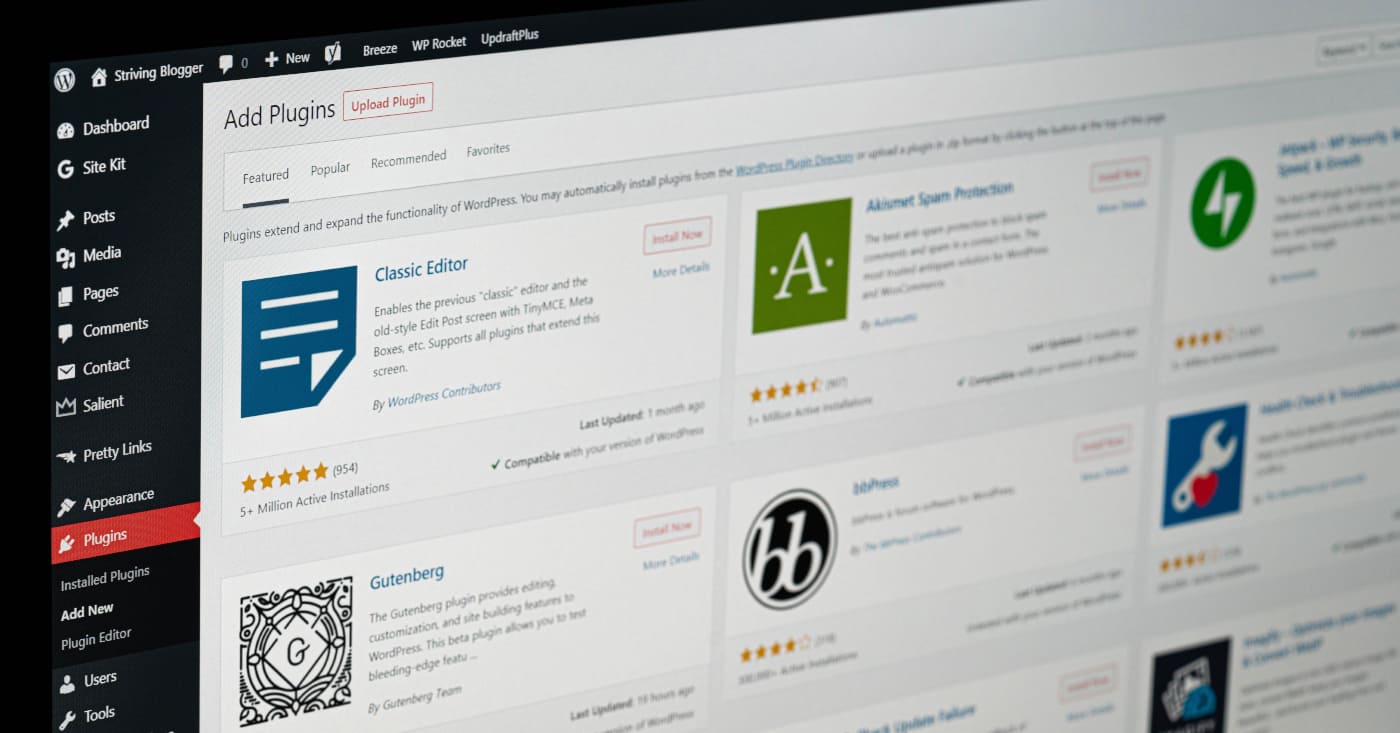
11 Jan

10 Secrets to Making the Most of WordPress SEO
If you are a business owner, digital marketer or web developer looking to enhance the online visibility of your website, WordPress SEO is one of the most efficient tools available to make that happen. SEO, or Search Engine Optimisation, is nothing but the process of gearing up your website to rank higher on search engines. In many ways, WordPress simplifies SEO optimisation, making it possible even for novices to do a great job. In this guide, we will reveal 10 secrets to making the most of WordPress SEO, to help your website become a raging success.
-
Directly address user needs with focused content
Our first secret rests in creating great content. The success of your WordPress website in SERPs (Search Engine Results Pages) is heavily dependent on content that stands out from the crowd, is unique, engaging and is specifically tailored to the needs of your target audience. Google’s algorithms have evolved to the point where keyword stuffing and other tricks no longer work. In fact, search engines now rank content based on its usefulness to a user query. Thus, research and strategy are key in formulating a powerful content approach.
-
Choose the right keywords
Even though Google’s algorithms have become more sophisticated, choosing the right keywords still plays an important role in SEO. To do this, you need to understand how your customers search for your products or services online. Nowadays, there is a substantial growth of voice-activated searches, which often yield more conversational and longer search queries. Google’s Keyword Planner and other keyword research tools allow you to identify keywords that are related to your business. A good SEO strategy should include both long-tail and short-tail keywords.
-
Make your site mobile-friendly
In 2019, 50.46% of the UK’s population used their mobile devices to access content online. By 2025, the number is projected to increase to 56.44%. Given such figures, it’s essential that your WordPress site is mobile-friendly. It not only guarantees an excellent user experience across different platforms but also helps you rank higher in SERPs.
-
Use SEO-friendly URLs
Creating SEO-friendly URLs is a crucial aspect of optimizing your WordPress site for search engines. The structure of your URLs contributes to both user experience and search engine crawlability. Here’s an expansion on the importance of using SEO-friendly URLs:
- User Readability: SEO-friendly URLs are designed to be easily readable and understandable by users. When a person glances at the URL, it should provide a clear indication of the content on the page. This not only helps in navigation but also instills trust, as users can anticipate what they will find on the page.
- Search Engine Understanding: Clear and concise URLs assist search engine bots in understanding the context of your content. When search engines crawl your site, they use the URL structure to comprehend the topic and relevance of the page. This, in turn, positively impacts how your content is indexed and displayed in search results.
- Keyword Inclusion: SEO-friendly URLs often include relevant keywords. This is advantageous because search engines consider the keywords in the URL as a ranking factor. However, it’s crucial to maintain a balance – the keywords should be incorporated naturally and not lead to keyword stuffing.
- Avoidance of Stop Words: URLs should be free of unnecessary stop words such as ‘and’, ‘or’, ‘but’, etc. Removing these words makes the URL cleaner and more concise. Clean URLs are easier to share and are more aesthetically pleasing.
- Readability for Accessibility: SEO-friendly URLs are not only beneficial for search engines but also for users with accessibility needs. Screen readers and other assistive technologies can better interpret and convey the content when URLs are well-structured.
-
Install an SEO plugin
One of the great things about WordPress is the availability of plugins that enhance functionality. For SEO, plugins like Yoast SEO, All in One SEO Pack and Rank Math can provide comprehensive solutions to optimise your site. They also offer features such as content analysis, meta keyword and description generator, XML sitemaps, social media integration, and more.
-
Leverage Social Media
Social media plays a critical role in driving traffic to your site and improving your search rankings. Make sure to effectively integrate social media platforms with your WordPress site to enable easy sharing of your content. Many WordPress themes come with built-in social sharing options.
-
Get the most out of images
Images play a significant role in enhancing user experience. However, large and uncompressed files can slow down your site. Use image optimisation tools like WP Smush or EWWW Image Optimizer to reduce the size of your images without losing quality.
-
Boost Site Performance
Performance can greatly impact your SEO rankings as well as the overall user experience. WordPress offers plugins like W3 Total Cache and WP Super Cache to improve your site’s loading speed. In addition, consider a high-performance host to help meet the demands of high traffic.
-
Encourage user interaction
Encouraging user interaction on your WordPress site is a pivotal aspect of enhancing both engagement and SEO performance. Beyond merely presenting information, actively involving your audience creates a dynamic online community. User comments, feedback, and reviews not only provide valuable insights for your business but also contribute to the overall richness of your content.
- Dynamic Content: User-generated content, in the form of comments and reviews, adds dynamism to your pages. It transforms static pages into interactive platforms where users can share their thoughts, experiences, or inquiries.
- Enhanced Engagement: An active comment section or review area invites users to engage with your content. Responding to comments and acknowledging feedback fosters a sense of community, making visitors more likely to return.
- Increased Indexable Content: Search engines thrive on fresh and relevant content. User-generated content provides an additional layer of material for search engine crawlers to index, potentially expanding the reach of your site.
- SEO-Friendly Keywords: User comments often contain naturally occurring keywords and phrases related to your content. This can contribute to the diversity of your site’s keyword profile, making it more attuned to various search queries.
- Community Building: A lively comment section creates a virtual community around your content. It establishes your site as a go-to resource where people not only consume information but actively participate in discussions.
- Trust and Credibility: Positive reviews and engaged discussions build trust. When potential customers see real people interacting positively with your content, it enhances the credibility of your brand and services.
-
Stay updated
Finally, always keep yourself updated about the latest SEO trends and algorithm updates. The world of SEO is continually changing, making it necessary to stay agile and adjust your strategy accordingly.
By applying these 10 secrets to your WordPress SEO, you can create an efficient strategy to reach your target audience and enhance your online presence. Remember, successful SEO isn’t something that happens overnight, but with the right knowledge and tools, anyone can make the most of it.
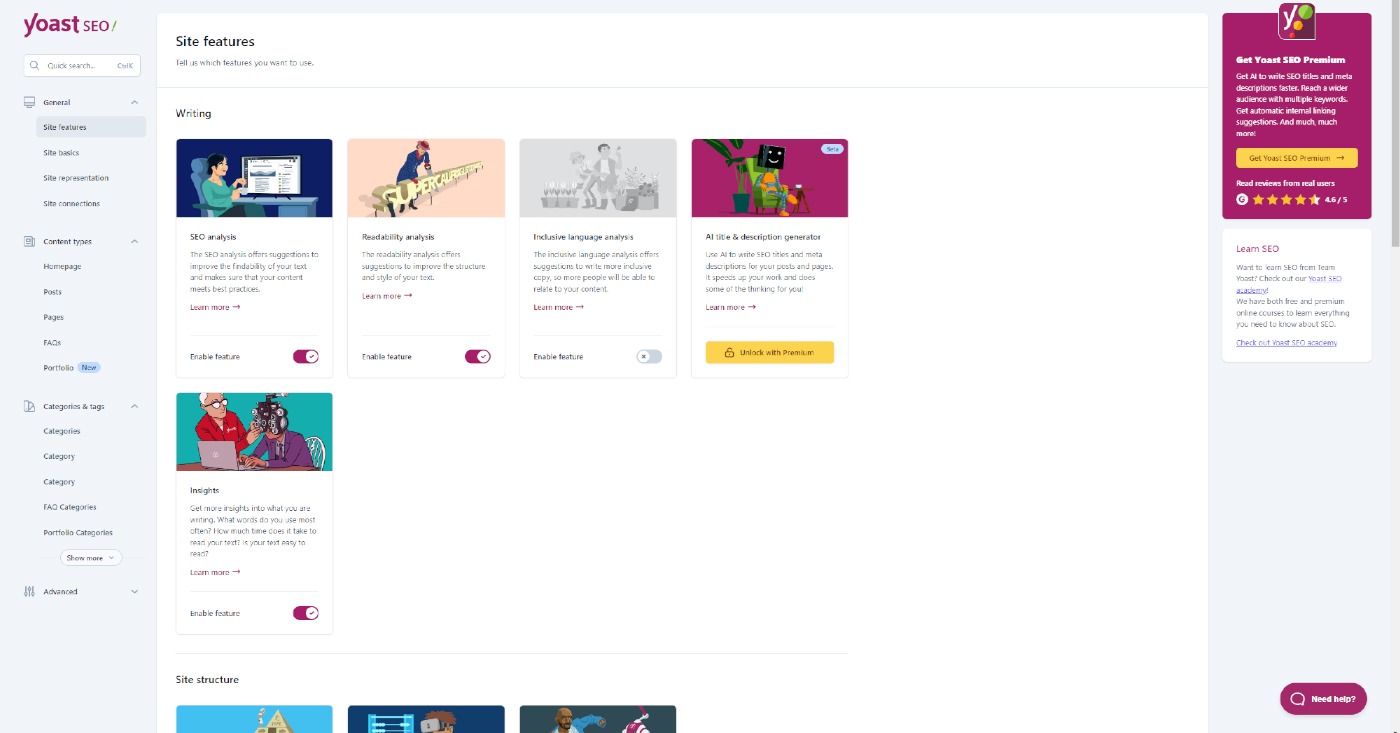
Greetings, I admire your writing very much. We maintain a dialog further regarding your post on AOL. I am in need of an expert in this field to solve my problem. Perhaps you could be that individual. I look forward to seeing you.